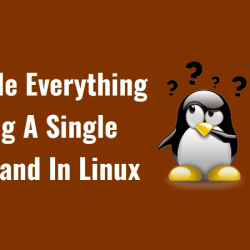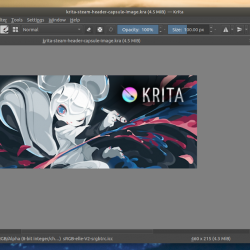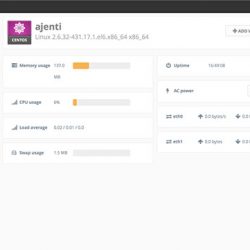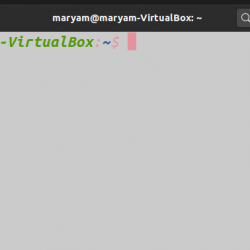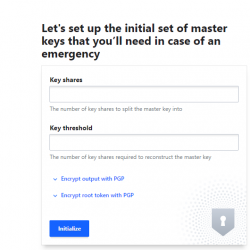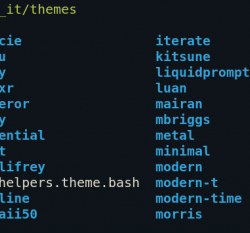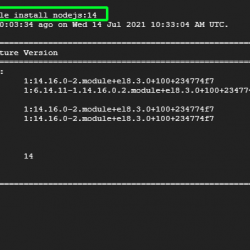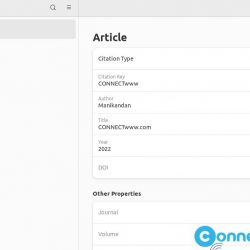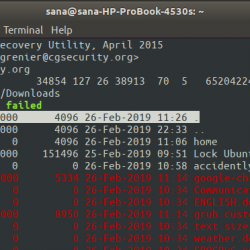最新的elementary OS 5.0 Juno,可作为 beta 目前有 1 个开发者预览版,默认不支持旧的 Ayatana AppIndicators。 本文解释了如何在elementary OS Juno 上重新启用AppIndicators。
两个包负责在基本操作系统中显示 Ayatana AppIndicators:indicator-application
和wingpanel-indicator-ayatana
. 第一个需要调整才能在基本 OS 5.0 中工作,而第二个不再适用于这个基本 OS 版本,但您可以安装较旧的 DEB 包。
1.indicator-application
在基本 OS 5.0 Juno 中默认安装,但需要进行调整才能与 Pantheon 一起使用。 这OnlyShowIn=Unity;GNOME;
其自动启动桌面文件的一部分需要更改为OnlyShowIn=Unity;GNOME;Pantheon;
.
您可以通过复制/etc/xdg/autostart/indicator-application.desktop
文件到~/.config/autostart
(因此此更改仅影响您的用户,并且您不必在每次更新包时都这样做)并在那里编辑文件。 或者,您可以从终端运行以下命令来完成这一切:
mkdir -p ~/.config/autostart cp /etc/xdg/autostart/indicator-application.desktop ~/.config/autostart/ sed -i 's/^OnlyShowIn.*/OnlyShowIn=Unity;GNOME;Pantheon;/' ~/.config/autostart/indicator-application.desktop